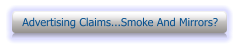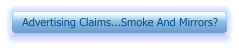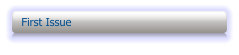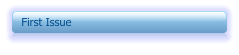Slick Tricks On Microphone Wiring
First we'll cover incompatibility. Some power mics leave the amplifier circuit connected to the radio audio
pin. This is all right for most radios, the more expensive type in particular. Older power mic like the Turner
+2, the old Cobra dynamics, old Radio Shack desk mic, and others didn't switch the preamp out of the
audio path. Most CB and Ham rigs share amplifier circuits. It doesn't make sense to duplicate preamplifier
and amplifier circuits for the transmitter that are already there in the receiver, so signals are switched to
these circuits. This saves space and reduces cost. Many older and new inexpensive radios don't switch the
radio mic amp off. That's what causes a squeal or loud buzzing through the speaker in the receive mode.
This can be eliminated by adding a large value resistor say 47K Ohm to 100KOhm but the audio will be
about the level of a stock mic. The only way to fix this problem is to put another set of contacts in to switch
the audio lead. If you have a scrap mic you might rig something up. Generally it's not worth the trouble.
Have you ever had trouble with wiring a stock mic? What could go wrong? Many new radios have the same
connectors and wiring but some mics will work on all radios and others only work on some. For example
you can take a Uniden Pro 510XL and a Uniden Pro 76XL then swap mics. The 510 will still work (with
slightly lower modulation) but the 76 won't have any modulation. The mics are wired the same, but the mic
elements are different. The mic from the 76 has a dynamic cartridge, the type used in stock mics for many
years. The mic from the 510 has a electret condenser cartridge, less expensive and has a small preamp
built in, thus eliminating one preamp stage in the radio. Usually the hand held mics are imprinted on the
back cover, if they are electret condenser. If you are not sure, just remove the back cover and if the
cartridge is approximately 1/2" in diameter, it's a electret condenser. This type mic requires a DC supply
voltage to work and these radios are designed for them. They are usually the cheapest cartridge the
manufacturer can get their hands on and the sound quality is usually muffled. Uniden's seem to sound the
best. If you have a radio that has an electret condenser mic, the best replacement is a good quality power
mic such as an Astatic D104, D106M6 or a 575M6. If echo is what you want, the Sadelta ME-3 is very
good, but the Road Noise EC-2018 is the best.
Another type of mic is the non-amplified crystal or ceramic type. These are Hi impedance mics and will only
work on the older tube type radios like the Browning Eagles, Tram D201 and others. Hi-Z mics are 10,000
Ohms and up which won't match up to the newer solid state radios. These radios are Lo-Z and are around
500 Ohms. Power mics with Hi-Z cartridges have a preamp that will match both types of radios.
Next I'll cover the defective mic. There are many things that can go wrong with a mic. Most common is a
break in the coiled mic cord. This can be at either end and usually intermittent, causing transmit or receive
breakup. First you will need some way to monitor your results, a mic test box or a radio with another to
monitor with, an Ohm meter, or a test light. The mic test box or the radio with a monitor radio nearby would
be the best. To determine which end it is, hold one end secure while wiggling and bending the cord at the
other end. Then do the same to the opposite end. If this test doesn't determine which end it is, the shield
might be corroded A corroded shield will cause very scratchy audio as the cord bounces around. The
solution is to replace the cord. If the cord is broken at the base of the mic, the cord can be cut back and
repaired. Just cut the cord about an inch below the strain relief, strip it back the same amount as is left in
the mic and remove and replace one wire at a time. If it's broken at the mic connector, write the wiring code
down and cut the cord about an inch back from the strain relief, remove all wires, add fresh solder to the
pins of the connector and reconnect the wires.
PTT switch connections can go bad and usually cause intermittent problems. You can test for this by
holding the cord steady and wiggle the PTT key back and forth. Contact cleaner may solve the problem, but
I've found it to be a temporary fix in most cases.
Power mics with no modulation, the battery & connections should be checked and cleaned if needed. On
stock mics the cartridge can be checked with an ohm meter. Put one lead on each terminal of the dynamic
cartridges you should get a reading of about 500 Ohms and hear a click every time you touch the leads of
the meter to the cartridge. A suitable meter is available at Radio Shack, Part #22-221 @ $24.99.
Another reason you may have difficulty wiring a mic is that someone has modified it. The most common
modification is the color code change when they replaced the mic cord. Mic cords aren't standard, they
have all types of color combinations, and the shielded wire color also varies. Keep in mind that the shielded
wire is the audio wire regardless of its color. I've seen mics from the manufacturer use the white or red wire
for the audio connection while the blue wire was shielded. They work most of the time, but put them in a
mobile and they squeal like a pig. The global market has made consumer products less standard than ever.
The best way to determine the color code of a mic is to use and Ohm meter. The one listed above will work
fine.
When dealing with a mic of unknown color coding, I start with the shielded wire and check that it's wired to
the cartridge. Attaching one lead of an ohm meter to the shield and the meter lead to the shielded wire,
press the PTT and watch for a reading of approx. 500n or listen for a click when you key it. On a 4 wire
mic: Assuming the audio is right, next with the mic un-keyed and the meter lead is still attached to the
shield, check for continuity (zero Ohms) to the remaining 2 wires. The one that reads zero Ohms is the
receive wire. Make sure you lose continuity when you key the mic. Finally check the remaining wire for
continuity to the shield while the mic is keyed. If it reads zero Ohms this is your transmit wire, you're all
done.
The only difference in metering a 5 wire mic is that the shield is only connected to the cartridge and the 5th
wire is the PTT common connection. See the diagram below.
Typical Microphone Wiring Diagram.
On a 5 wire mic: Confirm the audio leads as in the 4 wire instructions. Finding the common wire is a 2 step
process.
Step 1: With the mic un-keyed, meter between 2 wires at a time on the three remaining wires until you get
continuity (note which wires read zero ohms).
Step 2: Then with the mic keyed and one meter lead on the remaining wire connect the other meter lead
one at a time to the 2 wires found in step 1. The wire that reads continuity again is your common wire
(usually black or blue is common). The remaining wire from step 1 is receive and the remaining wire from
step 2 is transmit. The following are some common wiring codes:
Road Noise & Copies
Astatic
Sadelta
4 Pin Cobra/Uniden
4 Pin Midland
AR3300/AR3500
5 Pin Din Cobra/
Uniden/Midland
5 Pin Din Cobra Plus
5 Pin Din Sears/
Radio Shack
5 Pin Female
Cobra/Uniden SSB
Notice the 5 pin female Cobra/Uniden code under the Sadelta column. It's a 4 wire mic, but it will work by
jumping pins 2 & 4 together. This will work on most 4 wire mics.
Din Connectors are the toughest to solder. Sometimes the wires are too large to fit into the holes. In this
case you can solder the wire to the side of the pin. On some connectors it's possible to flatten the pins
making it easier to make a secure connection.
I've wired thousands of mics in my store using these methods. I hope you find this information as valuable
as I have. ©
CBWI
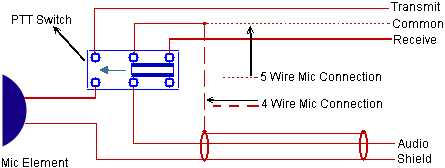
In This Issue

© CB World Informer Network 1996 - 2023 Worldwide Rights Reserved


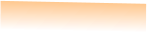
AUGUST
VOLUME 1
ISSUE 1
1 Shield & Black
2 Red
3 White
4 Blue
1 Red
2 Shield & Black
3 Blue
4 White
1 Red
2 White
3 Shield & Black
4 N/C
5 Blue
1 Red
2 White
3 N/C
4 Shield & Black
5 Blue
1 Shield & Black
2 N/C
3 White
4 Red
5 Blue
1 Red
2 Shield
3 Black
4 Blue
5 White
1 Shield & Blue
2 White
3 Red
4 Black
1 White
2 Shield & Blue
3 Black
4 Red
1 White
2 Red
3 Shield & Blue
4 N/C
5 Black
1 White
2 Red
3 N/C
4 Shield & Blue
5 Black
1 Shield & Blue
2 N/C
3 Red
4 White
5 Black
1 White
2 Shield
3 Blue
4 Black
5 Red
1 Shield
2 White
3 Brown
4 Green
1 White
2 Shield
3 Green
4 Brown
1 White
2 Brown
3 Shield
4 N/C
5 Green
1 White
2 Brown
3 N/C
4 Shield
5 Green
1 Shield
2 N/C
3 Brown
4 White
5 Green
1 White
2 Shield
3 Green
4 Jump To Pin 2
5 Brown


- August 1996
- September 1996
- October 1996
- November 1996
- December 1996
- Review Of Midland 79-290 AM/SSB Mobile
- Cobra/Uniden SSB Chassis Mod UPDATE
- Clarifiers
- President Jackson Unlocked Clarifier Mod.
- Cobra 148 & Uniden GrantXL Clarifier Mod.
- Cobra 142GTL & Uniden Washington Clarifier
- Uniden Grant Unlocked Clarifier Mod.
- Uniden PCI22 PRO SSB Clarifier Mod.
- Review Of The Northstar DX880HL
- Big Bust At The Consumer Electronics Show
- Bob's CB Has Opened
- January 1997
- The New Mongoose Model 450 Review
- Wilson Antenna Tests The Trucker 5000
- A Company With Interference Solutions
- Solving Telephone RF Interference
- Lowpass Filters: What, Where, And How
- Using Highpass Filters For TVI
- How To Conduct A Noise Audit
- Modern Do-It-Yourself Grounding Techniques
- Using Water Pipes For RF Grounding
- Using Water Pipes For RF Grounding
- February 1997
- The New Emperor TS-3010 Review
- Bulkhead Grounding
- Grounding Coaxial Cable Shields
- Using Anti-Oxidants
- Modern Lightning Protection - RF Entry Ports
- Modern Lightning Protection - AC Power Lines
- Modern Lightning Protection - Control Lines
- Modern Lightning Arrestors - Polyphaser VS I.C.E.
- Modern Lightning Arrestors - Alpha Delta VS I.C.E.
- Modern Lightning Arrestors - Cushcraft VS I.C.E.


- July 2001
- Galaxy DX 2547 Reveiw
- Inside The DX 2547
- DX 2547 Channel Mod
- DX 2547 Clarifier Mod
- DX 2547 Photos
- DX 2547 Manual Excerpts
- The Anttron Story
- Anttron 305 Revisited
- New Antrron Products
- Aries A-SWR 460 Digital Meter
- Barjan Buys Wilson Antenna
- Wilson Electronic In Cell Phone Market
- First Web Issue
- Help Get The Word Out
- August 2001
- Sneak Preview: The New Maverick A24
- Maverick A24 Front Panel Controls
- Maverick Conversion
- Inside The Magnum Maverick A24
- Barjan Buys Francis Antenna
- Wilson Antenna, 1 Year After Barjan Buyout
- CBer Busted
- Astaic's MobileMax
- Solarcon I-Max 2000
- False Performance Claims
- CAUTION: Don't Burn Out That Radio
- Magnum's Filtered Power Cord
- Dragon Super Heavy Duty SO-239 Stud
- CBWI...Give Us Your Opinion
- September 2001
- Reveiw Of The RCI 2950DX
- RCI 2950DX Image Rejection Modification
- RCI 2950DX Coversion & Clarifier Mods
- RCI 2950DX Photos
- RCI 2950DX Board Component Layout
- RCI 2950DX Adjustment Layout
- RM-9807: Petition To Remove 155 Mile Limit
- Slip-Seat Radio Box
- RF Limited UTB-1 Adjustable Talkback Board
- A Message From The Editor
- October 2001
- November 2001
- December 2001
- January 2002
- February 2002
- July 2002
- June 2014