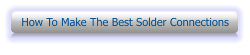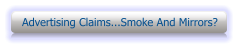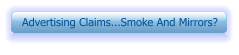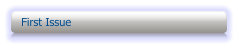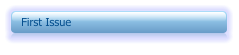Review Of The CHIPSWITCH
©
by Bob Fitz.
Shortly after the introduction of the HR2510 there were many hackers coming
up with modifications for this radio. Split frequency operation was essential for
the 10 meter FM repeater crowd. It was also considered an advantage for
operators who try to communicate semi privately. One party would talk on one
channel and listen on another channel while the other party would do the
opposite. This cross channel talking would help get rid of the village idiot
trying to destroy the conversation.
It also seemed that 26.000 MHz. to 29.999 MHz. wasn't quite enough coverage. Hackers found changing a
crystal would give the radio more coverage below 26.000 MHz. Although the display didn't reflect the
frequency you were on, many thought the gain was worth going back to a road map of sorts.
Some were not happy with the function of the up and down buttons on the mic. So more mods were made.
Others weren't happy with the internal beep that indicates a front panel button was depressed. Hackers
added another switch to make it user selectable. Still another modification was rumored to be in the works.
An additional PC board for memory channels. I never saw this one. It would have been quite expensive and
involve an extensive amount of rework to install an after market option of this type if not impossible.
In a relatively short tine there was a mound of 2510 mods out there. Clubs were forming to swap
modifications. Some of these modifications wouldn't work on all 2510s while few didn't seem to work on any.
Many radios were instantly devalued with multiple holes drilled for many of the extra switches used to control
these modifications. God help you if the radio quite and you couldn't fix it yourself. Many found themselves
turned away by there techs when they saw the cabinets peppered with switches and controls. One look
inside and you would swear you were having a nightmare! Still others were destroyed while modifications
were attempted. Don't get me wrong, many radios were modified in a professional manner. These changes
did their best to get around an inadequate Uniden CPU.
Then arrived Chipswitch
©.
. It was a clean mod using all the existing front panel switches. It did more than all
the modifications available put together, and without adding any switches or controls. To date it is the best
thing that happened to the 2510 radios. Even the Emperor, an enhanced copy of the HR2510, doesn't have
the features that the Chipswitch
©
brings to the 2510 family. It's another story but I'm baffled why the makers
of the Emperor didn't get a clue from the public or Chipswitch
©
.
The manufacturer calls it an enhanced microcomputer for the Uniden/President HR2510, HR2600 & Lincoln
radios. It is a programmable microprocessor that replaces the stock non-programmable chip that comes with
the radio. The Chipswitch
©
gives you the ability to program 46 different features including memory channels
that I cover in full detail.
Chipswitch
©
has other options available to enhance the HR & Lincoln radios. First is the Chipswitch
©
socket
@ $8.00 + shipping. Installing this means you don't have to worry about applying too much heat to the IC
and the Chipswitch
©
is easily removed if it ever needs to be. Say the radio has a catastrophic failure and
can't be repaired of has to go back to Uniden for service...you don't loose your Chipswitch
©
. Although it isn't
recommended to install chips that were previously soldered into these sockets, if the radio is broken what
would you have to lose, plug the old chip back into the unit. The factory may change the CPU board or swap
the radio anyway. You'll only lose the socket.
The next option is the Priority PC board @ $29.00 + shipping. The Chipswitch
©
has priority channel
capabilities built in. It is usable and works quite well without the addition of this board. Many operators I
know use the priority function and are satisfied with the performance, but the people at Chipswitch
©
claim the
board fixes a problem with the squelch that shows up when using the priority channel feature. I do know
someone that had the Priority PC board installed some time after the Chipswitch
©
installation and they notice
increased priority channel performance.
Chipswitch
©
comes with an installation guide and a 16 page user manual. Lets look at a summary overview
of the features.
The bands are changed from the original alpha to 5 numeric bands 0-4. Band 0 is the frequency band. It's
similar to using manual on some other radios. Bands 1-3 are the memory bands. Band 4 is the CB band.
There are 30 memory channels with programmable temporary channel lockout & repeater offsets. These
memory channels are in three bands of ten channels. You can elect to have your selected repeater offset on
any of the 30 memory channels. Any channel(s) can be temporarily locked out during Scan or Seek.
Programmable Scan/Seek function allows the scanning on an arbitrary band basis. this feature allows the
selection of a frequency range for Scan or Seek in band 0, or Scan/Seek by memory channels in band 1, 2,
and 3. The Scan feature works like a police scanner. It looks for and stops on an active channel and
resumes scanning if the channel remains inactive longer than the user selected hold time. The Seek works
the same as the Scan feature except is will stay on the active channel for a user selected time and then
continue to Seek even it the frequency remains to be busy. Scan/Seek are user programmable in 5 or 10
KHz. steps.
Programmable up/down buttons provide the ability to program the channel up & down buttons to change
channels or frequencies in any of 5 different ways, Programmable microphone channel up/down buttons
provide the ability to program the mic up & down buttons to change channels or frequencies is any one of 8
different ways including moving the curser.
Programmable transmitter timeout provides the radio with a built-in Q-SO timer. when enabled, the radio will
stop transmitting after a preprogrammed length of transmission time has been reached. To continue your
transmission, just release the key and key down again. This is probably the least used feature in the
Chipswitch.
Programmable Transmitter frequency range give you the ability to program a range of operational transmit
frequencies. The radio will still receive the full range but will not transmit out of the range you select. Great
feature in case Uncle Charlie shows up.
Split frequency operation allows the transmission on one frequency while receiving on another and is
primarily used for FM repeaters on Ham bands;
Priority channel allows you to program any frequency to be periodically monitored while you're on another
frequency, at a user programmable rate.
The span underline cursor has a phantom 4th position (3 underline bars) cursor. This enables you to go
through the band in 100Khz steps. You can jump frequencies ten times faster than in the 3rd cursor position.
The button repeat rate is programmable. The internal button beep duration is programmable from 0 to .5
seconds.
The repeater button on the HR-2600, when depressed, will transmit the CTCSS tone to open up a repeater
station. Repeater offset selection of memory channels is still required.
A master reset feature is made available through the Chipswitch. If the CPU gets confused is can be reset
from the front panel. A great feature, I've had to open a few 2510s to reset them by shorting out the memory
supply voltage to reset the CPU.
There are difference between the HR-2510, HR-2600 and the Lincoln radios, so when the radio is first
powered on, the display will read HR2510 as the first choice, HR2600 as the second and Lincoln for the
third. To select the proper radio, depress the Span button until your radio type is displayed. Then depress the
Band button to transfer your selection into the microcomputer's memory. Under normal operating conditions
this step will not need to be repeated. If the radio is off for an extended period, a power glitch or a master
reset occurs you will have to repeat this step and re-program the radio. This doesn't occur very often.
Looking over the user manual, the first thing I noticed was the need to press multiple buttons at the same
time. This is required in enable/disable and program functions because the radio has so many new features
with the Chipswitch and no new switches are added. The following table from the users manual will give you
an idea of how to access these new features.
FUNCTION
BAND
INDICATION
KEYS PRESSED
Program Mode Enable/Disable
0,1,2,3
P (Band Position)
F.lock/Meter
(3)/
Chan UP
Memory Channel Temporary Lockout
1,2,3
Top Bar
F.lock/Span/Chan DN
Scan Limits ON/OFF
0 Bottom Bar
F.lock/Band/Span
Split Freq. Operation ON/OFF
0
H/L
F.lock/Band/Chan DN
Split Freq. OFFSET change
(1)
0
H/L
F.lock/Scan/Chan UP
Priority Channel ON/OFF
0,1,2,3,
Flashing Band
F.lock/Scan/Chan UP
Go To Priority Channel
(2)
0,1,2,3
P
F.lock/Scan/Meter
(3)
Master Reset
0,1,2,3
HR2512
F.lock/Scan/Meter
(3)
Pwr ON
NOTE:
(1)
This function will only work if PRIORITY CHANNEL frequency is not programmed.
(2)
This function will only work if PRIORITY CHANNEL frequency is programmed.
(3)
On the LINCOLN radio, us INDICATOR button instead of METER button
In the programming mode you can review or change the values of any of the 46 features using the channel
UP/DN buttons and the VFO knob of the radio. The Channel UP/DN buttons select the feature, and the VFO
knob changes the value of that feature. Hear is a list of program functions with a range of values for each.
Function 0 contains the Beep On-Time information. It Can Be preset to 1 of 5 conditions, off, 1/20th, 1/10th,
1/5th, or 1/2 second.
Function 1 contains the Split Frequency Offset information. It can be preset from 000.1Khz to 999.9Khz.
Function 2 contains the Split Frequency Offset Polarity information. It can be preset to 1 of 2 conditions,
Negative or Positive.
Function 3 contains the Scan/Seek Lower Frequency Limit information. Simply enter the frequency.
Function 4 contains the Scan/Seek Upper Frequency Limit information. Simply enter the frequency.
Function 5 contains the Scan/Seek Function Select information. Scan and Seek preset separately to 1 of 4
step conditions. 10Khz zero lower digit(s), 10Khz skip lower digit(s), 5Khz zero lower digits, 5Khz skip lower
digit(s).
Function 6 contains the Scan Hold Time information. It can be preset to 1 of 8 conditions, 0.5, 1, 2, 3, 4, 5, 6
or 7 seconds.
Function 7 contains the Seek Hold Time information. It can be preset to 1 of 8 conditions, 0.5, 1, 2, 3, 4, 5, 6
or 7 seconds.
Function 8 contains the Channel Up/Dn Button Function information. It Can Be preset to 1 of 6 Conditions,
1OKhz zero lower digit(s), 10Khz skip lower digit(s), 5Khz zero lower digit(s), 5Khz skip lower digit(s),
100Hz, or the underlined digit.
Function 9 contains the Microphone Up/Dn Button Function information. It can be preset to 1 of 8 conditions,
1OKhz zero lower digit(s), 10Khz skip lower digit(s), 5Khz zero lower digit(s), 5Khz skip lower digit(s),
100Hz, underline digit, in band 0 same as feature 8 and in band I- 4 change channels, or in band 0-3 same
as feature 8 and in band 4 change channels.
Features 10-19 contain Memory Group I information. Each 1 of 10 memories can be preset by entering the
frequency. An automatic minus (-) 100Khz repeater offset can also be selected for each by depressing the
scan button during programming. To clear a memory, enter frequency of 00.000.0.
Features 20-29 contain Memory Group 2 information. Each 1 of 10 memories can be preset by entering the
frequency. An automatic minus (-) 100Khz repeater offset can also be selected for each by depressing the
scan button during programming. To clear a memory, enter frequency of 00.000.0.
Features 30-39 contain Memory Group 3 information. Each 1 of 10 memories can be preset by entering the
frequency. An automatic plus (+) 100Khz repeater offset can also be selected for each by pressing the scan
,button during programming. To clear a memory, enter frequency of 00.000.0.
Feature 40 contains Transmit Lower Frequency Limit information. It can be preset by entering the frequency.
Feature 41 contains Transmit Upper Frequency Limit information. It can be preset by entering the frequency.
Feature 42 contains Transmitter Time Out information. It can be preset to 1 of 8 conditions, off, 25, 42, 58,
75, 92, 109, or 126 seconds.
Feature 43 contains Repeat Key Speed. It can be preset to fast or slow.
Feature 44 contains the Priority Channel information. It can be preset by entering the frequency. There is a
note in the users manual that this feature requires additional hardware to work properly.
Feature 45 contains the Priority Channel Function Select information. It can be preset to 1 of 8 conditions.
The first 4 will check every 2, 4, 6, or 8 second and beep when the channel is busy. The next 4 will check
every 2, 4, 6, or 8 seconds and lock on the priority channel when the channel is busy.
It looks more confusing than it is. The Installation Guide and 16 page User Manual that Chipswitch supplies
is very complete and easy to follow. They even went through the trouble of capitalizing and highlighting key
names so it can be used as a quick reference guide once you're familiar with the User Manual.
All the features work as expected. The real slick one is feature 9 when value 5 is selected (underlined digit).
When selected, the cursor can be moved by depressing the mic up and down buttons at the same time and
then the digit above the cursor can be changed up or down with the mic buttons.
In the HR2510 tested for this review I also noticed the receiver seemed quieter and clearer. I'm not sure if it
was my imagination. I didn't want to contaminate the new socket with the old soldered chip leads, so I didn't
install the old chip to make the comparison. It may be that the Chipswitch emits less computer noise back
into the PLL and supply voltage line than the original chip does.
If you're considering or have already decided to get the Chipswitch, your next decision is to have it installed
or install it yourself. I will give you some information that will help you to decide. If you're not experienced
with printed circuit board soldering, DON'T ATTEMPT IT! The traces and pads on these boards lift and
damage very easily. Your soldering equipment must be of a high quality and your tips in good condition or
damage will be the result. Damage to the copper plating attaching a trace from the top of the board could
result in a broken, or worse, an intermittent connection. The hardware installation guide is full of warnings
and disclaimers including that the Chipswitch is a static sensitive device and requires static handling. A
grounded wrist strap and 3 wire soldering iron is required.
The best insurance against board damage is a temperature controlled desoldering station and soldering iron.
Unless you're in the business of repairing circuit boards, you wouldn't want to pay the cost of a desoldering
station. A temperature controlled soldering iron is quite expensive as it is. Whatever you do, don't go to
Radio Shack for your soldering equipment. Their equipment may be all right for some jobs, but it is nowhere
near good enough for this work.
On the next page is a list of equipment that I recommend for this work. The desoldering station is an option
for individuals with money to through around or a have tremendous amount of work that would pay for it. It
can be substituted with the Soldapult as long as great care is taken to insure the soldering iron is removed
before the trigger is pushed to remove the solder. Otherwise the Soldapult will kick the soldering iron tip into
the circuit board and a heated board damages much more easily.
The model numbers listed are manufacturer numbers and can be ordered from many electronic tool
suppliers across the country. The prices will vary .. shop around. The CE # refers to Contact East part
numbers and the prices listed are their current prices at the time of this printing. To order from Contact East
Call (508) 682-2000 and ask for sales.
OK Industries desoldering station BTR 1000 series Model 1201V
CE #401-524
$725.00
OK Industries Desoldering station tip BTR-DO27 supplied
Edsyn SiverStat SoldaPult desoldering tool Model AS196
CE #114-070
$26.70
Edsyn tip (comes with tool) LS197
Weller Model W60P-3 W/Model CT5A7 700' 1/16" screwdriver type tip
CE #112-068
$63.50
Weller Model PH60 stand with sponge
CE #113-372
$22.60
Alpha Solder 60/40 .032 dia. 1lb
CE #111-149
$11.00
Solder Wick Model 50-2-5
CE #113-900
$2.20
3M adjustable anti static wrist strap Model 2272
CE #130-141
$7.50
If you want to do the work yourself and play it safe, the chip can be cut out by snipping the lead at the body
of the chip and heating the connection while removing the pins' one at a time from the top of the board with a
pair of needle nose pliers. Be careful not to use any more heat than necessary. Then the holes can be
cleared and cleaned in preparation of the socket or the Chipswitch. Before you start, test the radio
completely.
C319, the capacitor soldered across the CPU must be removed from the chip and can be installed to the
back side of the PC board from pin 32 to 53 but the leads must be insulated from the circuit board. Also to
remove the CPU board all the connectors must be unplugged the only 4 that can get confused are J301,
J307, J311 and J312. These should be marked before they are unplugged. Swapping J307 & J301 will
damage the radio! Below is the assembly drawing of the CPU PC board for your reference.
If you choose to have professionally installed, installation costs run from $35.00 to $60.00 across the
country.
HR-2510 CPU PC Board.
I've installed over 60 of these in the past without any problems. Chipswitch told me that the chips were 100%
pre-tested and my experience proves it to me. Every claim they make is true. If you want the features of the
more expensive BF rigs, the Chipswitch does it. It won't turn your radio into a $1200.00 radio but it makes it
more fun to use. I say it's a "Class A" upgrade that will increase the value of your HR2510, HR2600 or
Lincoln. I commend Chipswitch for their innovation, quality and complete documentation ... I'd like to see
more quality products like this one in our marketplace. GREAT JOB GUYS! ©
CBWI

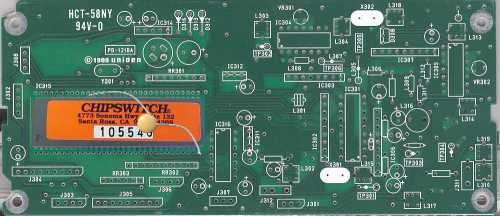
In This Issue
© CB World Informer Network 1996 - 2023 Worldwide Rights Reserved


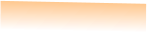
AUGUST
VOLUME 1
ISSUE 1


- August 1996
- September 1996
- October 1996
- November 1996
- December 1996
- Review Of Midland 79-290 AM/SSB Mobile
- Cobra/Uniden SSB Chassis Mod UPDATE
- Clarifiers
- President Jackson Unlocked Clarifier Mod.
- Cobra 148 & Uniden GrantXL Clarifier Mod.
- Cobra 142GTL & Uniden Washington Clarifier
- Uniden Grant Unlocked Clarifier Mod.
- Uniden PCI22 PRO SSB Clarifier Mod.
- Review Of The Northstar DX880HL
- Big Bust At The Consumer Electronics Show
- Bob's CB Has Opened
- January 1997
- The New Mongoose Model 450 Review
- Wilson Antenna Tests The Trucker 5000
- A Company With Interference Solutions
- Solving Telephone RF Interference
- Lowpass Filters: What, Where, And How
- Using Highpass Filters For TVI
- How To Conduct A Noise Audit
- Modern Do-It-Yourself Grounding Techniques
- Using Water Pipes For RF Grounding
- Using Water Pipes For RF Grounding
- February 1997
- The New Emperor TS-3010 Review
- Bulkhead Grounding
- Grounding Coaxial Cable Shields
- Using Anti-Oxidants
- Modern Lightning Protection - RF Entry Ports
- Modern Lightning Protection - AC Power Lines
- Modern Lightning Protection - Control Lines
- Modern Lightning Arrestors - Polyphaser VS I.C.E.
- Modern Lightning Arrestors - Alpha Delta VS I.C.E.
- Modern Lightning Arrestors - Cushcraft VS I.C.E.


- July 2001
- Galaxy DX 2547 Reveiw
- Inside The DX 2547
- DX 2547 Channel Mod
- DX 2547 Clarifier Mod
- DX 2547 Photos
- DX 2547 Manual Excerpts
- The Anttron Story
- Anttron 305 Revisited
- New Antrron Products
- Aries A-SWR 460 Digital Meter
- Barjan Buys Wilson Antenna
- Wilson Electronic In Cell Phone Market
- First Web Issue
- Help Get The Word Out
- August 2001
- Sneak Preview: The New Maverick A24
- Maverick A24 Front Panel Controls
- Maverick Conversion
- Inside The Magnum Maverick A24
- Barjan Buys Francis Antenna
- Wilson Antenna, 1 Year After Barjan Buyout
- CBer Busted
- Astaic's MobileMax
- Solarcon I-Max 2000
- False Performance Claims
- CAUTION: Don't Burn Out That Radio
- Magnum's Filtered Power Cord
- Dragon Super Heavy Duty SO-239 Stud
- CBWI...Give Us Your Opinion
- September 2001
- Reveiw Of The RCI 2950DX
- RCI 2950DX Image Rejection Modification
- RCI 2950DX Coversion & Clarifier Mods
- RCI 2950DX Photos
- RCI 2950DX Board Component Layout
- RCI 2950DX Adjustment Layout
- RM-9807: Petition To Remove 155 Mile Limit
- Slip-Seat Radio Box
- RF Limited UTB-1 Adjustable Talkback Board
- A Message From The Editor
- October 2001
- November 2001
- December 2001
- January 2002
- February 2002
- July 2002
- June 2014